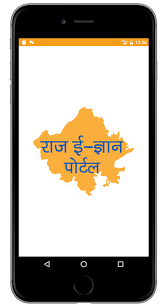
The Government of Rajasthan has launched the educational portal Raj-eGyan to improve the learning levels in State’s schools. The portal provides an easy to access, ubiquitous, updated and extensive repository of digital content to the students in the State as per the syllabus of Rajasthan Board, writes Elets News Network (ENN).
There are two main components of Raj-eGyan portal. These are:
E-learning Solution for uploading, storing and accessing the digital contents(Online and Offline)

Content Creation, approval, standardisation & management of contents
Gyan Darpan Gyan-Darpan is an offline digital learning solution developed for providing digital contents to students residing in rural areas of the State with limited or no connectivity. The unique solution involves installing a CAM device which creates a local Wi-fi and hosts a local Learning Management Software (LMS) and digital content, and providing tablets to students which can connect to local Wi-fi and enable access to content.

Objectives behind Gyan-Darpan
To provide e-learning solution to the areas with limited/no connectivity
To provide students an access to latest educational content
To provide students an access to tablets and latest technologies
To generate interest amongst and participation from students, teachers and wardens
Bridge digital divide Challenges faced before deployment/implementation
Traditional classroom-based teaching model
Lack of specialized teachers in the hostel
l No access to internet in tribal areas
Lack of awareness and access to technology including tablets etc
Limited or no access to digital educational contents prepared by renowned and experience faculties
The key components of the Gyan- Darpan Project:
Content Access Management (CAM) Appliance
Learning Management Solution (LMS) Application hosted on CAM Appliance
Android Tablets for accessing the LMS Application.
The Content Management Appliance (CAM) contains digital contents for the students from Class I to Class XII and also creates a local Wi-Fi within the premise, which can be accessed, by Tablets, Smart Phones, Computers and other Wi-Fi enabled devices.
Contents Available on device:
Contents are of different types, like – text, audio-video, multimedia contents, etc., which can be accessed through the tablets.
There are more than 265 pdf e-books consisting of 3200 chapters
More than 1000 videos on different topics
Contents of more than 200 GB are hosted in device
Monitoring and Governance: Relevant MIS reports are available at Head Office and Hostels level to ensure the application is used.
Some of the reports are as follows:
Login Reports (Hostel Wise and Class-wise)
Content Usage Report (Hostel Wise and Class-wise)
Class-wise assessment reports
- Last Login reports (Hostel Wise and Class-wise)
- In addition to the universal contents pre-installed in the application, provision for hostel wardens/teachers to create their own local contents and assessments.
- Student can access the pre-installed contents in the application as well as the local contents created by the respective warden/teacher.
- Each student has his/her own individual login to track their usage and progress
Process followed for deployment/ implementation
- In recent times, CAM appliances and tablets were supplied to and installed at 348 Tribal Area Development (TAD) Hostels.
- Each hostel provided with 1 CAM appliance and 5/10/15 Android Tablets, depending on the number of students in the hostel.
- Requirement was discussed with Tribal Area Development (TAD) Department and specifications were finalised to meet the need of offline learning requirement for tribal area students.
- Initially, devices were installed at five (5) representative hostels & their feedback was taken from these hostels. The hardware and software were improved and fine-tuned as per the feedback received from these hostels.
- Training: Comprehensive trainings of Hostel Wardens were conducted at each district before delivery of the devices. The training spanned for a day and involved following aspects:
- Introduction and brief about the solution
- Presentation on functionalities
- Comprehensive hands on training and problem solving
- Technical guidance, tips and information
- Training created a buzz in the hostels about the application.
- Each hostel was given individual training on the solution at the time of installation.
- Many hostel wardens are not acquainted with the technology and hence Programmers (DOIT&C employees) across the state were assigned the hostels in their respective areas.
- Training sessions were conducted for the programmers through multiple video conferences.
- The process documents and step-bystep guides were provided to the programmers and hostels.
- User manuals were printed and distributed in digital as well as print formats.
- The helpline numbers and emails were distributed among the hostels and programmers for resolution of issues, if any.
Be a part of Elets Collaborative Initiatives. Join Us for Upcoming Events and explore business opportunities. Like us on Facebook , connect with us on LinkedIn and follow us on Twitter, Instagram.











